What is Telegram? Telegram is a messaging app focused on speed and security, it’s super-fast, simple, and accessible. You can use Telegram on all your devices simultaneously — your messages sync seamlessly across any number of your phones, tablets, or computers.
Social Contents:
In Telegram, you can create group messages (group chat) in two group types:
- Public Group: anyone can find the group in search and join, chat history is available to everybody.
- Private Group: people can only join if they are added or have an invite link.
So all of the group types, members can copy, save, and forward the messages out of the group. So if you don’t want to allow members can do this, you can prevent them by Restrict saving content.
Now follow me step by step:
1. Go to your Telegram Group

2. Press on the Group name title, and then press on edit (Pen 🖍 icon)
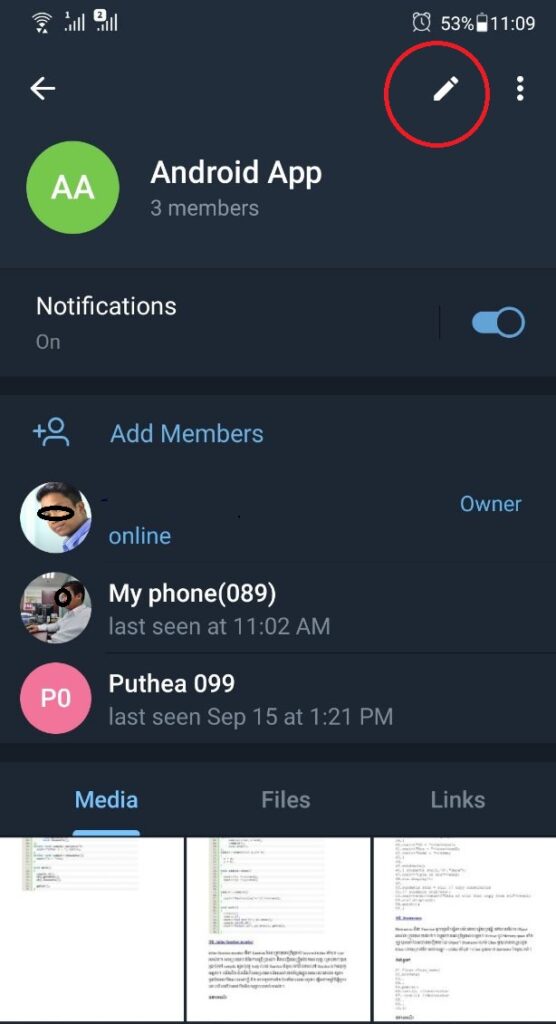
3. press on Group Type
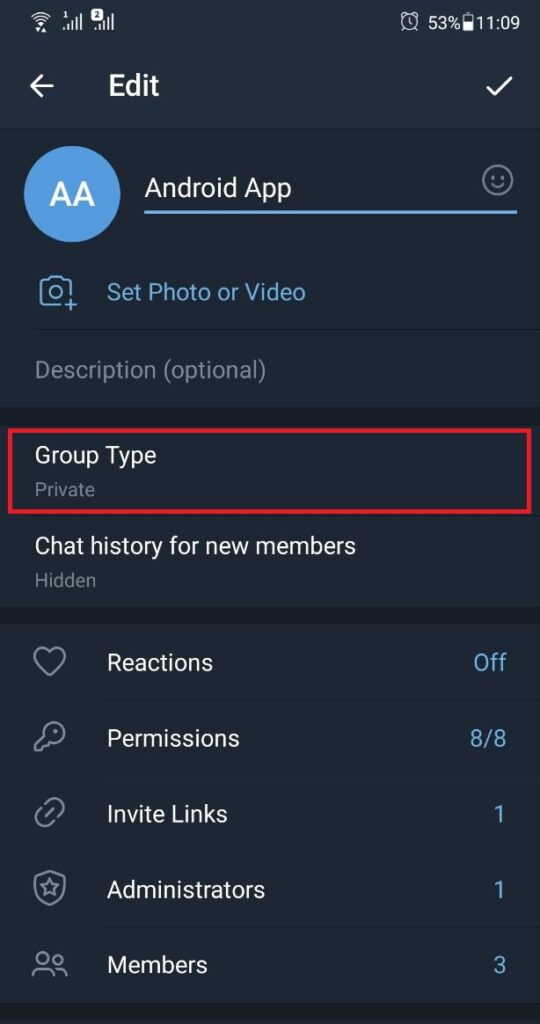
4. On the Content protection, press turn on Restic saving content
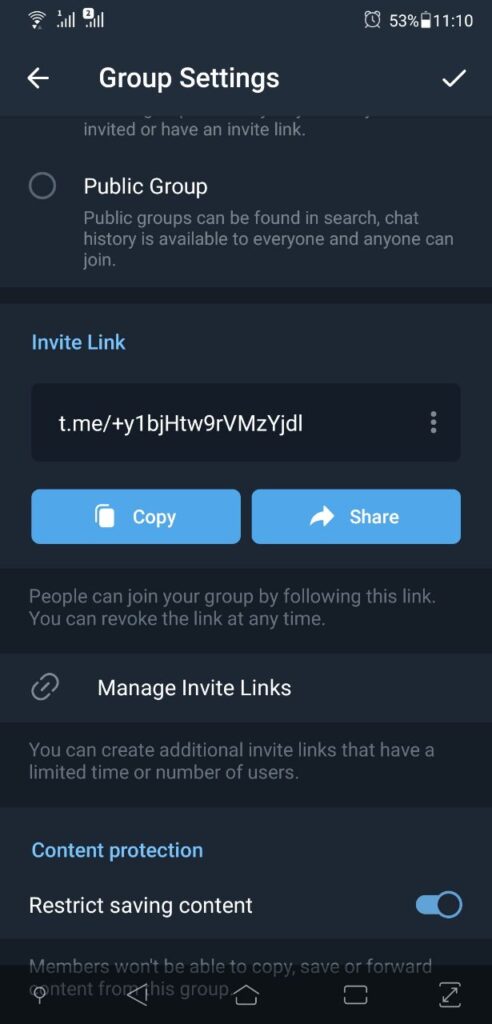
As a result, when you select the message, the forward button, copy button, and save button was disabled.
*** Note: Only the administrator (owner) of the group can be changed.
