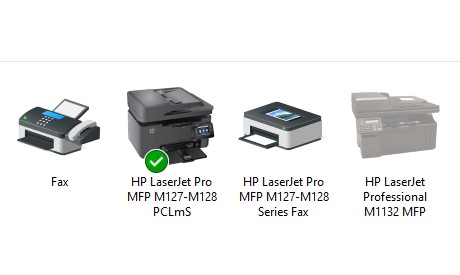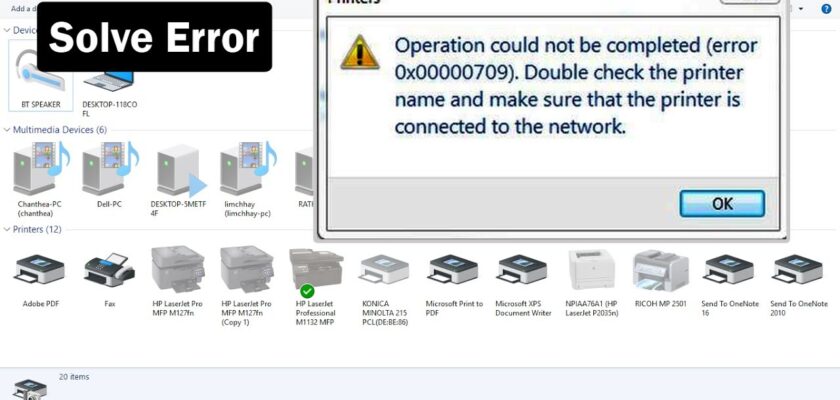Hi Everyone, If you try to set the default printer but it shows an error message “Operation could not be completed (error 0x00000709). Double check the printer name and make sure that the printer is connected to the network“.
So this article is a guide to solving a problem for printer errors that cannot set the default printer.
Printer Contents:
Follow me step by step:
1- Click on the START button, in the search box type Regedit, and then right-click on Regedit Editor App and run it as Administrator
2- Go to this path:
HKEY_CURRENT_USER\SOFTWARE\Microsoft\Windows NT\CurrentVersion\Windows
3- Right-click on Windows and choose Permissions
4- In Permissions for Windows screen, click on Add button
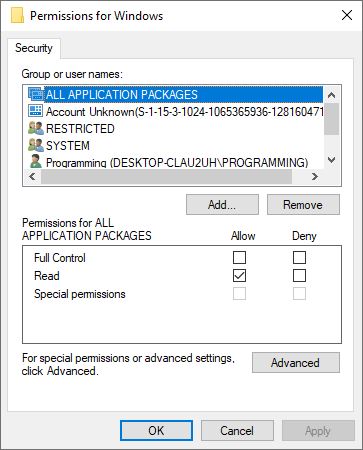
5- In Select Users and Groups screen, enter the object names to select “Everyone” click on Check names, and then click on OK
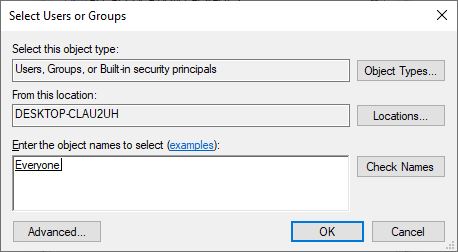
6- For group or user names, select Everyone, and Permission for Everyone check Full control
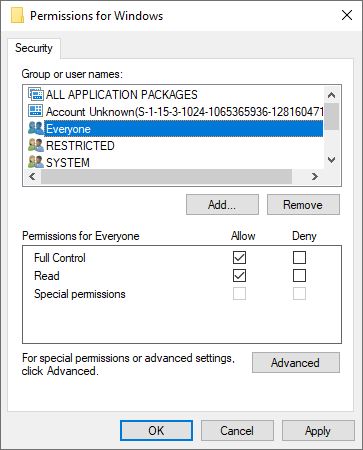
7- Apply and OK
8- Restart your PC
After your PC did restart, and then go to the printer list and try to set it as the default printer again.