In HTML, Editors are software tools used to create and edit HTML documents. They provide an intuitive interface for creating and managing HTML code, as well as advanced features for formatting, syntax highlighting, and code completion.
The HTML Example
<!DOCTYPE html>
<html>
<head>
<title>My Web Page</title>
</head>
<body>
<h1>Welcome to my web page</h1>
<p>This is my first web page.</p>
<a href="https://www.example.com">Visit Example.com</a>
</body>
</html>
Here are some popular HTML editors:
Notepad/TextEdit
Notepad is an application to edit text file on Windows PC, and TextEdit is the same notepad, but it is an application on MAC OS. You can use them for HTML editor.
For example using Notepad editor:
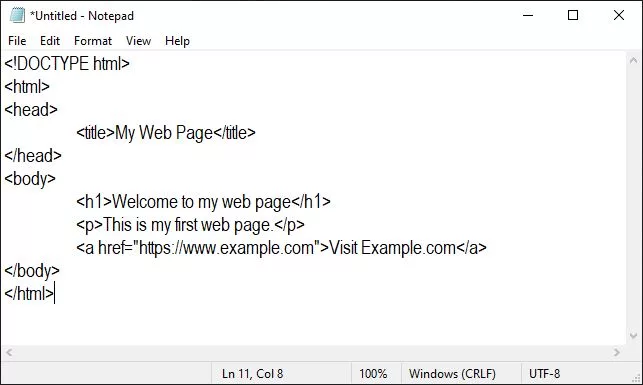
Visual Studio Code
Visual Studio Code is a free, open-source text editor developed by Microsoft. It provides a wide range of features for HTML editing, including code completion, formatting, and live preview.
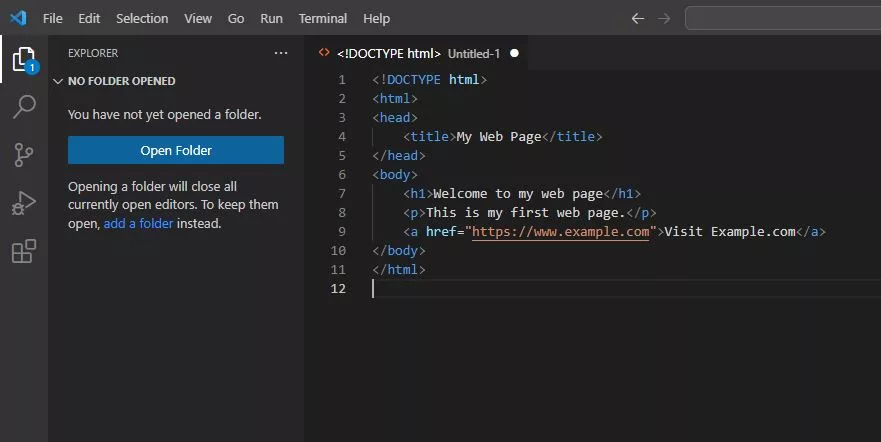
Download here Visual Studio Code
Sublime Text
Sublime Text is a popular text editor that supports syntax highlighting for HTML, CSS, and JavaScript. It also provides advanced features such as code completion, multiple selections, and split editing.
Download here Sublime Text
Adobe Dreamweaver
Adobe Dreamweaver is a commercial HTML editor developed by Adobe. It provides a visual interface for creating and managing HTML code, as well as advanced features such as FTP integration and code validation.
Download here Dreamweaver
Notepad++
Notepad++ is a free, open-source text editor that supports HTML editing. It includes features such as syntax highlighting, code folding, and search and replace.
Download here Notepad++
Brackets
Brackets is a free, open-source text editor developed by Adobe. It provides a visual interface for HTML editing, as well as advanced features such as live preview and code hinting.
Download here Brackets
Bluefish
Bluefish is a free, open-source text editor that supports HTML editing. It includes features such as syntax highlighting, code folding, and search and replace.
These are just a few examples of the many HTML editors available. The choice of editor depends on personal preference and the specific needs of the project.
Download here Bluefish
More HTML Contents:

