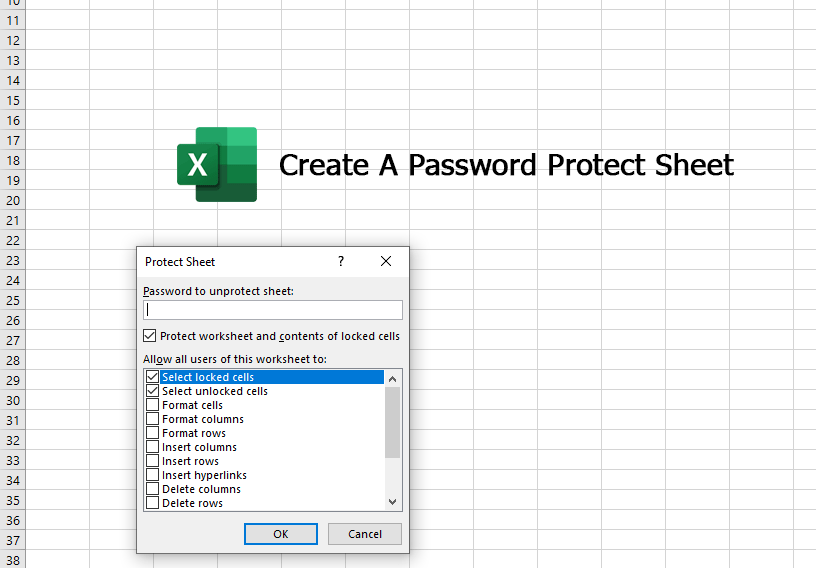Hi Everyone! This post shows you How to create a password protect Excel Sheet in Microsoft Excel so it allows you to protect each worksheet.
For example, when you have a formula or function that is relative to another sheet and you don’t allow users to edit or delete your formula or function.
So It’s easy for you to protect your work and your important documents.
For protection your Excel sheet, you can follow the introduction bellow :
- Open your a existing Excel Workbook or create a new Workbook
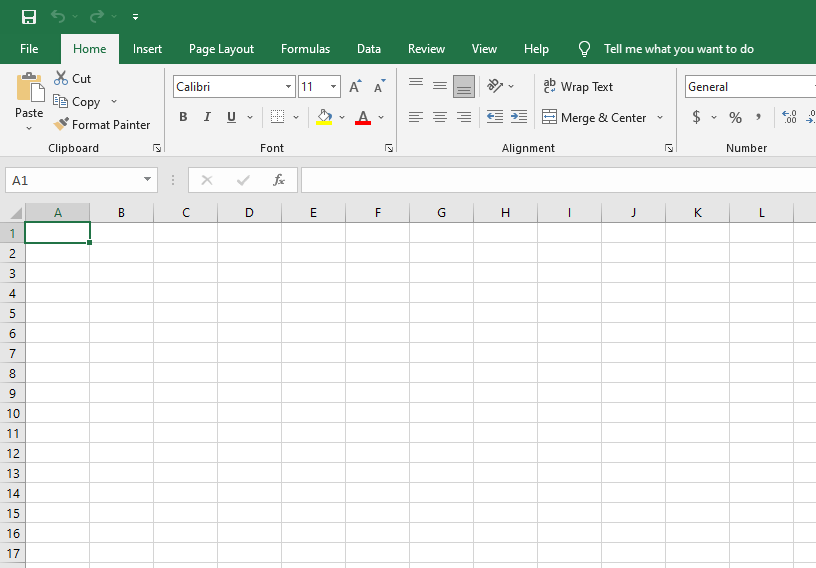
- Go to Review tab
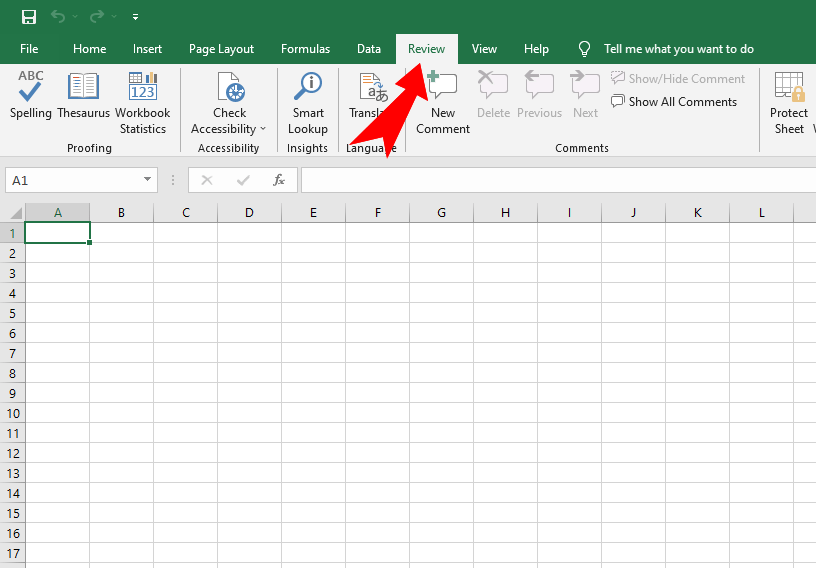
- Click on Protect Sheet
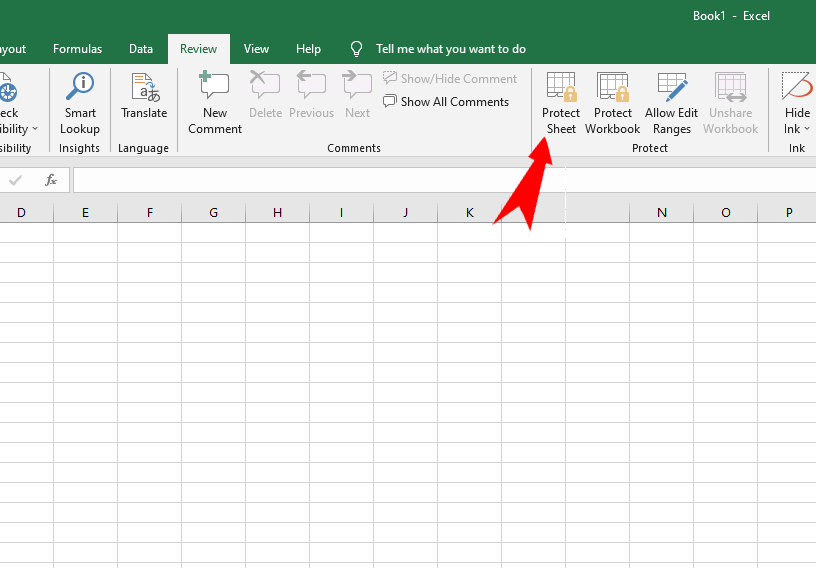
- View conditions (allow all users of this worksheet)
You can allow all users can do or cannot do multi conditions on your sheet, you just check or uncheck on list :
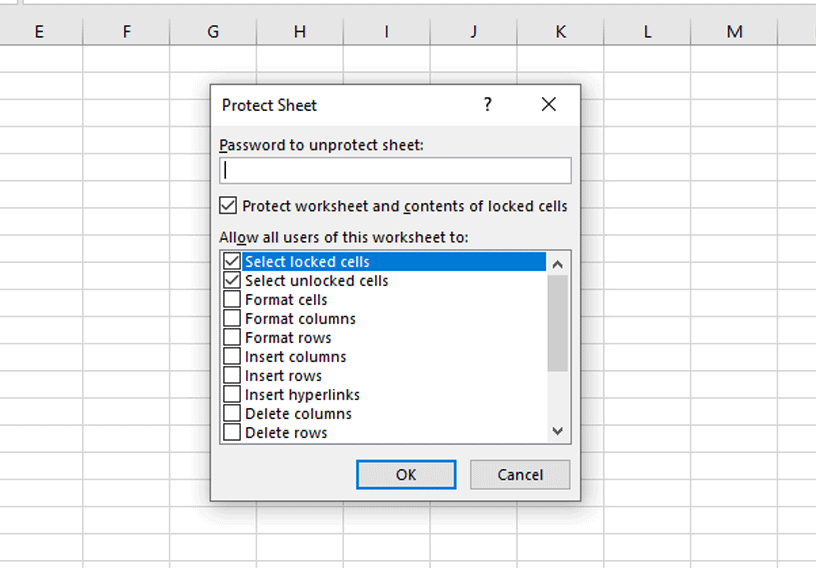
Allow all users of this worksheet to :
– Select locked cells
– Format cells
– Format columns
– Format rows
– Insert rows
– Insert hyperlinks
– Delete columns
– Delete rows
– Short
– Use PivotTable and PivotChart
– Edit objects
– Edit scenarios
- Enter your password and OK
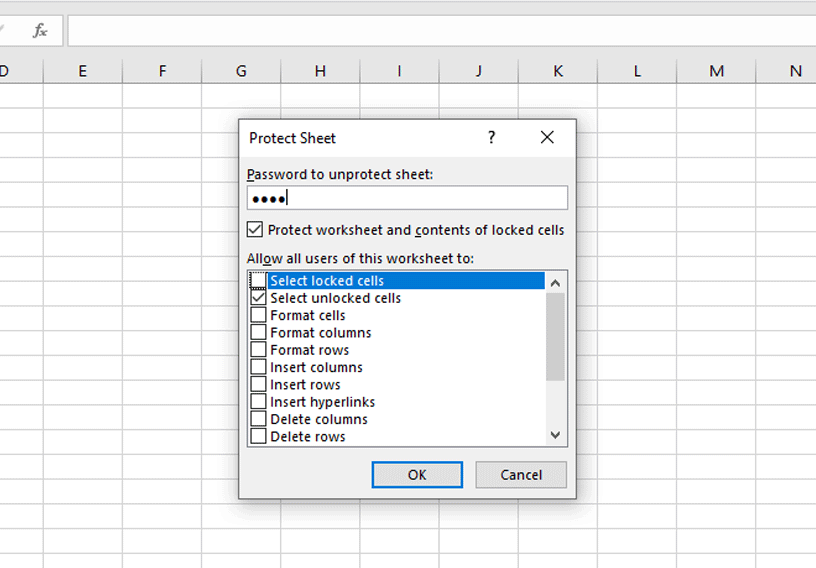
- Confirm your password and OK
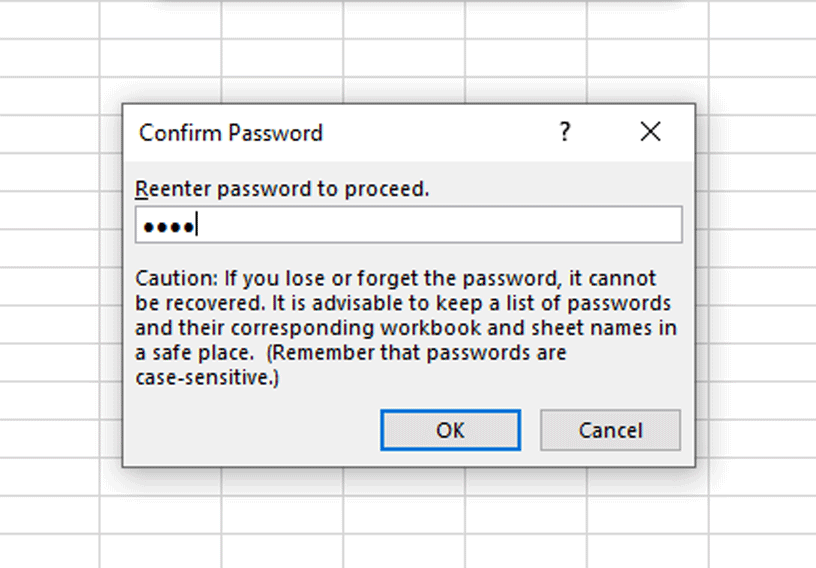
- Save your Excel Workbook.
This tutorial is applied with a new Excel Workbook or Existing Excel Workbook. So I hope you enjoy it. It’s secure your file don’t allow someone to open your documents.
But my warning is don’t forget your password, Thanks