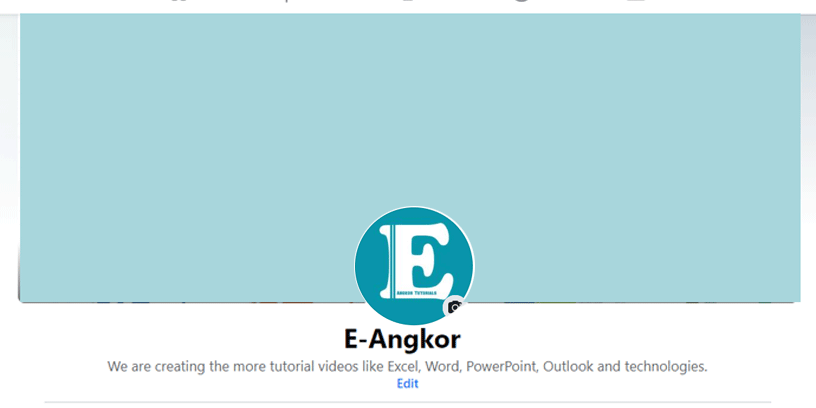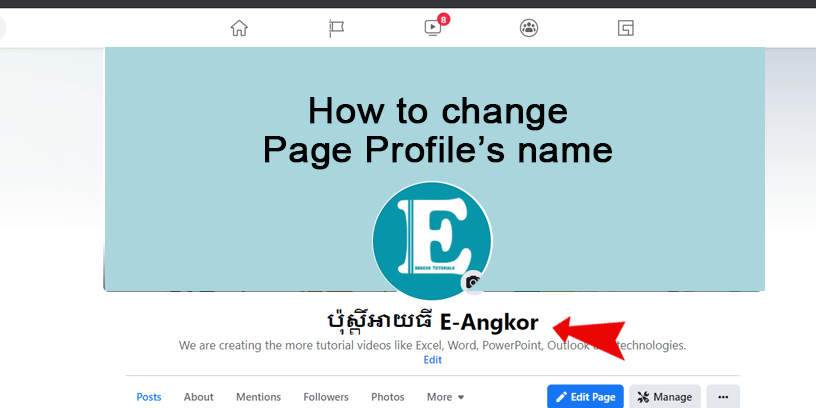With the Facebook page maybe you know how to change the Facebook page name, but Now Facebook has a new Facebook page template. It is a Facebook page profile. It looks like a Facebook account profile, you can use it to like or comment on your page profile. but how can you change your Facebook page profile’s name?
Social Contents:
Change the Facebook page profile’s name
It may be a new experience to change the Facebook page profile’s name, So if you want to change the page profile’s name, you can :
1 – Go to Account
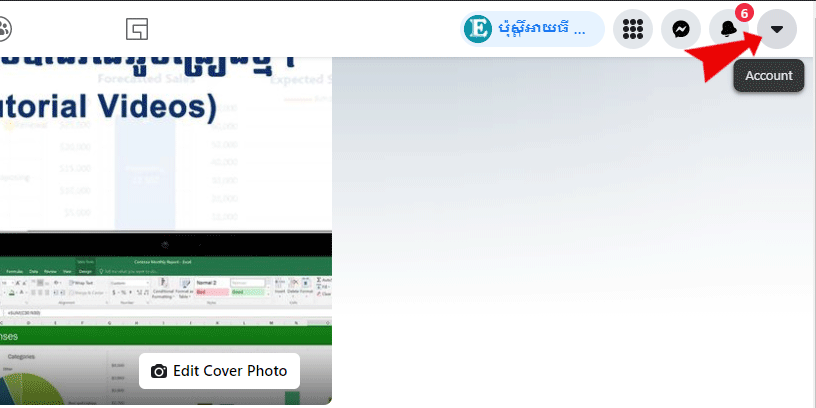
2 – Choose Settings & Privacy
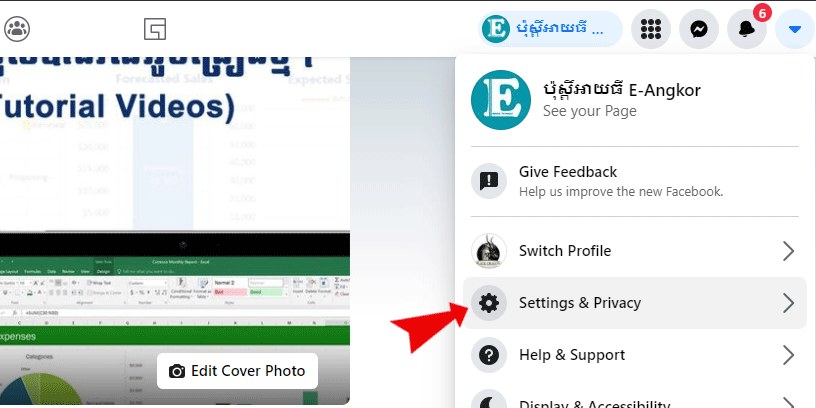
3 – Choose Setting
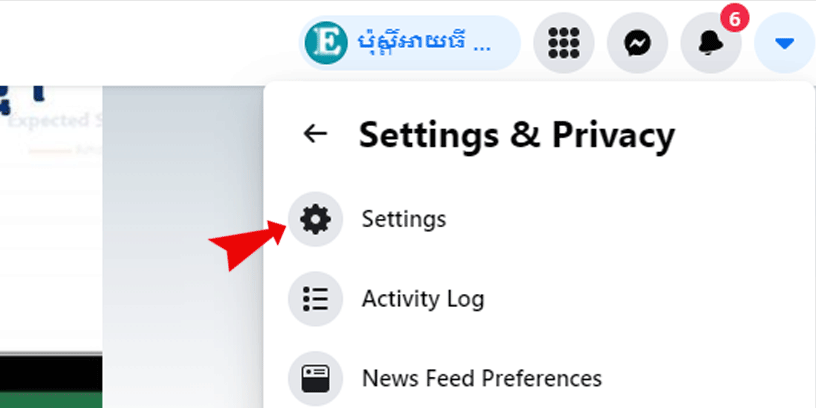
4 – On the General Page Settings, you will see Name and Username and Edit. So please click on Edit. After you click on Edit, you will see the Name textbox.
Please note: If you change your name on Facebook, you can’t change it again for 7 days. Learn more.
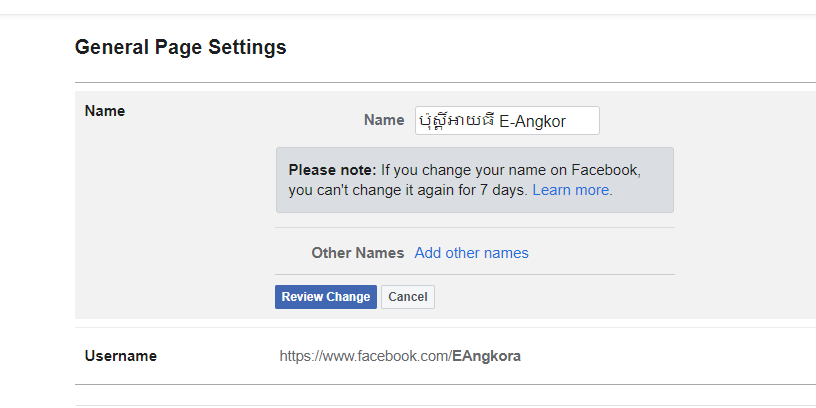
Change your page profile’s name which you want. And when you click on Review Change, Facebook will require you to put your Facebook account password and click on Request change.
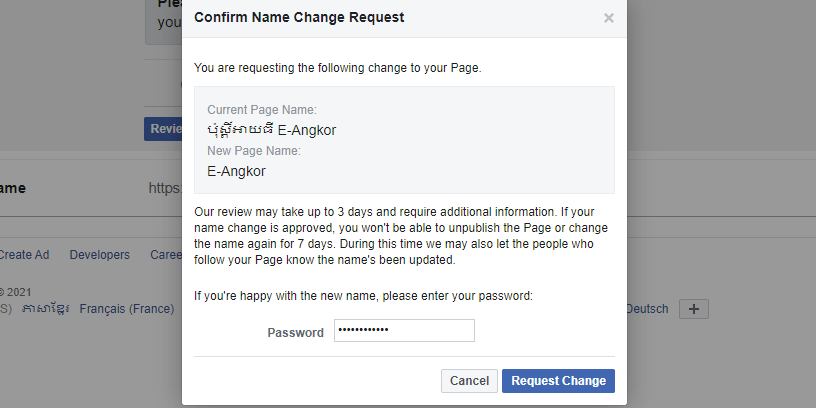
Facebook will review your request change, if your Page profile’s name is correct with Facebook policy, your page will change to your request. But if your Page profile’s name is incorrect with Facebook policy, your page cannot change and you can’t change it again for 7 days.
Final Result