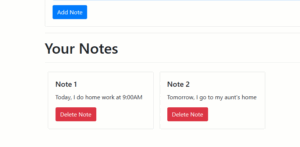In HTML, headings are used to define the structure and hierarchy of a document. Headings are important for search engines and screen readers to understand the content of a web page.
There are six levels of headings in HTML, from <h1> to <h6>. The <h1> element is the highest level of heading and represents the main heading of a page or section, while the <h6> element is the lowest level of heading and represents a subheading.
<h1>Heading 1</h1>
<h2>Heading 2</h2>
<h3>Heading 3</h3>
<h4>Heading 4</h4>
<h5>Heading 5</h5>
<h6>Heading 6</h6>Heading 1
Heading 2
Heading 3
Heading 4
Heading 5
Heading 6
HTML Tutorials Contents:
Here’s an example of how to use headings in HTML:
<!DOCTYPE html>
<html>
<head>
<title>My Webpage</title>
</head>
<body>
<h1>Heading 1</h1>
<h2>Heading 2</h2>
<h3>Heading 3</h3>
<h4>Heading 4</h4>
<h5>Heading 5</h5>
<h6>Heading 6</h6>
</body>
</html>
Note: Use HTML headings for headings only. Don’t use headings to make text BIG or bold.
It’s important to use headings in a logical and meaningful way to help users navigate your webpage and to assist assistive technologies like screen readers. Additionally, search engines use headings to understand the content of a webpage and improve search results.
Related Articles
- Automatically Setting the Current Date and Time in an HTML Form

- How to Create a Spinner with Loading Data Percentage in DataTables
- Convert Numbers to Khmer Number System Words (HTML+JAVASCRIPT)
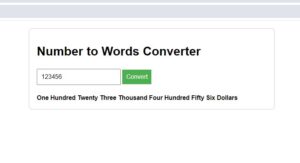
- Converting Numbers to Words in JavaScript
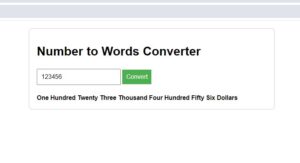
- Create Login Form Using HTML, CSS, JavaScript

- JavaScript – Create Notes App