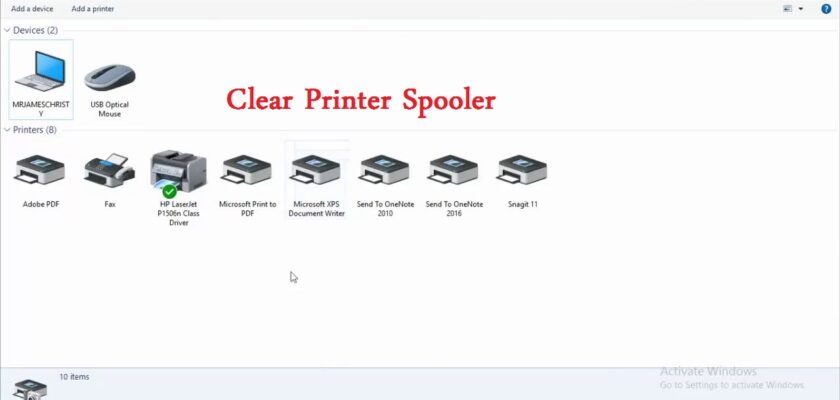This service spools print jobs and handle interaction with the printer, If your printer with your computer print more, you can clear or delete files in path system32/spool/printer.
Printer Contents
Follow me step by step:
1- Go to Control Panel, click on Administrative Tools
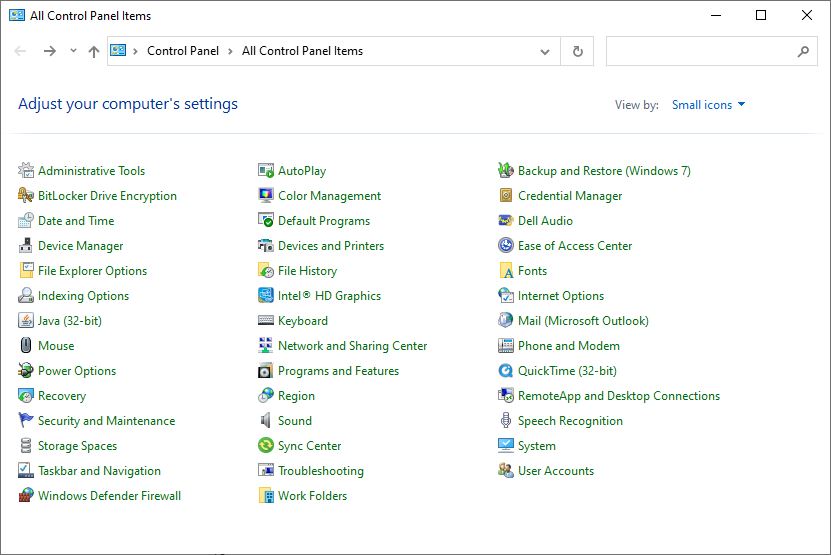
2- Double-click on Services
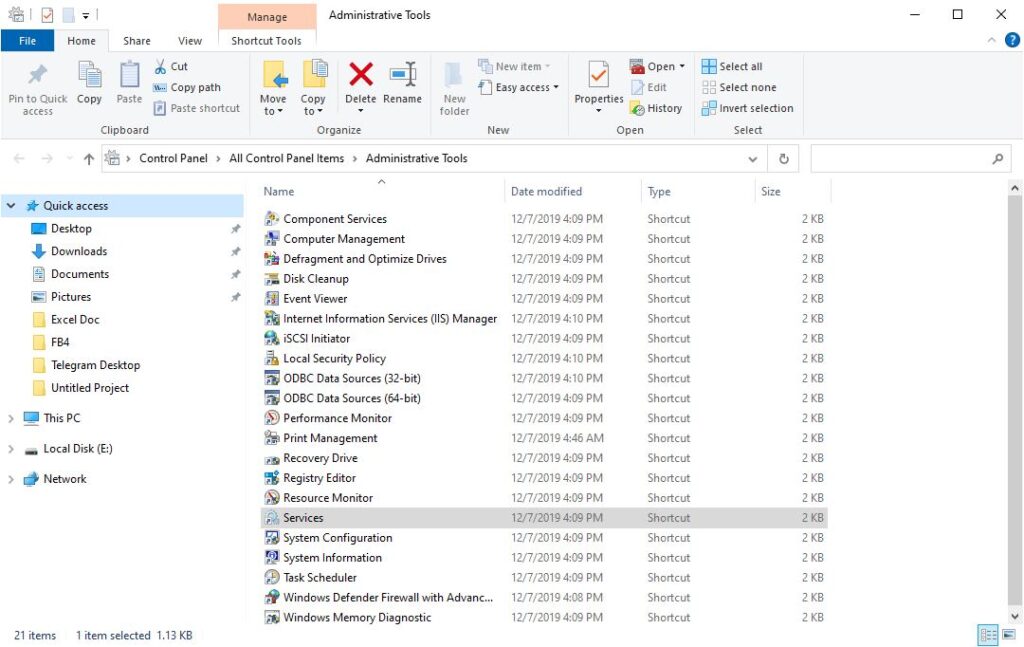
3- Find a Printer spooler, right-click on it and choose Stop
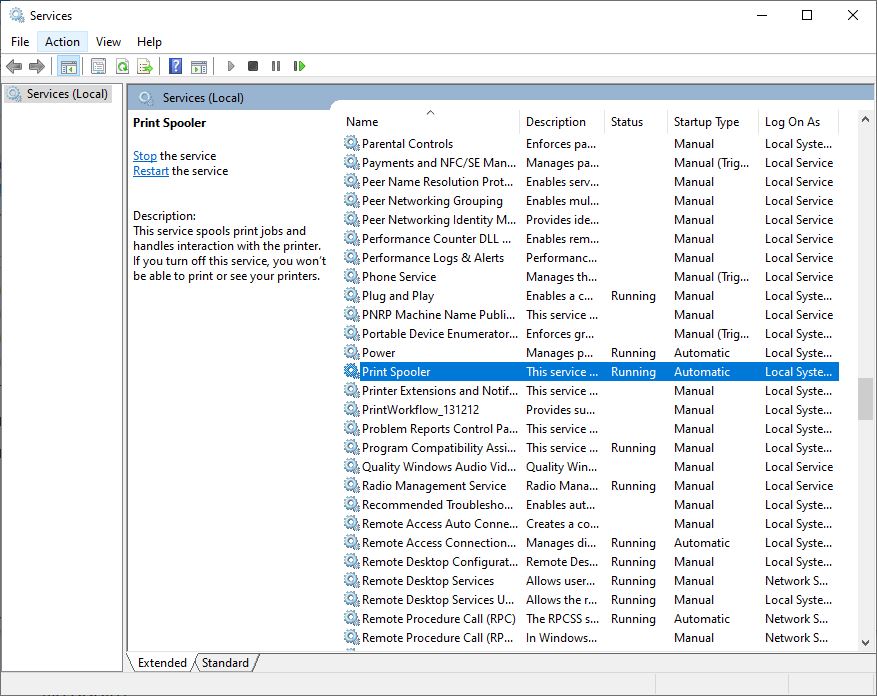
4- Go to the System drive (drive C), and Windows folder
5- Find a System32 folder, open it
6- Find a Spool folder and open it
7- Open the PRINTERS folder and delete all files inside it (if some of the files cannot delete, you can go to task manager, and then the detail tab and find printfilterpipelinesvc.exe, select it and click on End task and try to delete these file again)
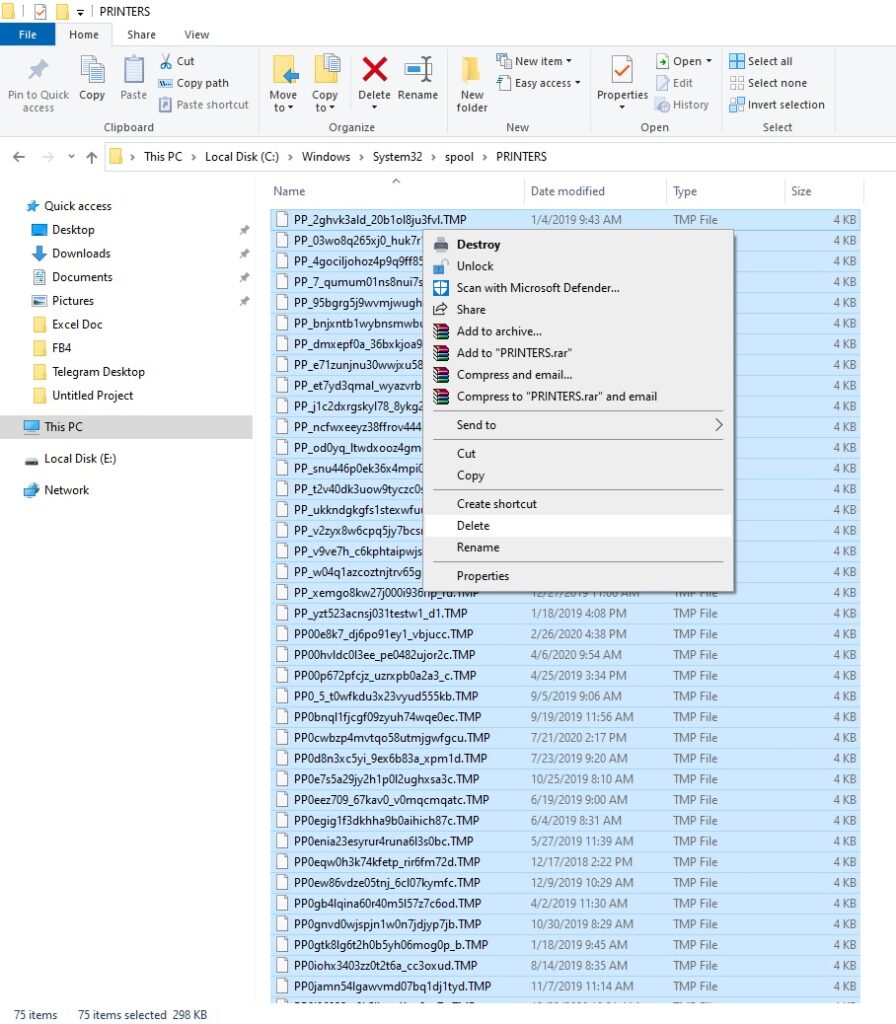
8- Go to Services again, right-click on Printer Spooler and start to run it
More understanding with a video:
Clear Print Queue
- Select Start.
- Type Command.
- Right-click “Command Prompt” and select “Run as administrator“.
- Type net stop spooler then press “Enter“.
- Type del %systemroot%\System32\spool\printers\* /Q then press “Enter“.
- Type net start spooler then press “Enter“.
- The print queue on your Windows should now be cleared.